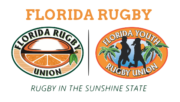To be completed by Wednesday before the match
- Contact your match referee – you find your assigned referee here (floridarugby.org/fru-referee-assignments)
- Contact your opposition coaches and club officials – all club contacts can be found here (floridarugby.org/clubs/)
- Ensure all players a registered and appearing on your club roster – (https://www.usarugby.org/membership-resources/public-rosters/)
- Ensure that all players are confirmed (12hrs) full time students and in compliance at your school and/or have waiver from USA Rugby
Pre-Match
- **NEW FOR 2018** Complete the Florida Rugby Roster Form, you can download it here. You can also use the print roster feature on www.usarugbystats.com.
- Print out your teams complete online roster from USA Rugby. (https://www.usarugby.org/membership-resources/public-rosters/)
- Provide, referee with your Florida Rugby Roster Form and USA Rugby Roster. USA Rugby roster can also been shown online as well.
Post Match
-
- Have the opposing team and referee sign your Florida Rugby Roster Form. Please Note, there is no need to submit this form to Florida Rugby. However, this form needs to be kept for the whole season in case of a dispute.
- Go to www.usarugbystats.com and login using your clubs login details. Please note, this needs to be completed by 9am on Monday morning following your match. here is detailed process for completing your roster submission.
-
- Log into www.usarugbystats.com
- If you do not have your clubs login information contact evan.haigh@floridarugby.org
- Find the relevant match on the list of matches and click on it
- On right hand side find the rosters section and click the red “Edit” button
- Input your players and numbers via the drop down boxes, once you have input all the rostered players. Hit the red “Save Changes” button **Tip type first letter of players name to speed up the process**
- Then on the left hand side click the red “Edit” button within the game stream box.
- Complete the scoring, substitute and card details. Once all details are entered click the red “Done” button on the right hand side.
- ***New for 2018*** Click white “Signatures” button and check the box for your team (either home or away). This will finalize the match. Without finalizing it, it will not appear within the standings.
- Log into www.usarugbystats.com
-
The USA Rugby guide/check list can be found by click here.
Document Links