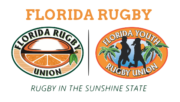Boys & Girls Under 9s to Under 19s
To be completed by Wednesday before the match
- Contact your match referee – you find your assigned referee here (floridarugby.org/fru-referee-assignments)
- Contact your opposition coaches and club officials – all club contacts can be found here (floridarugby.org/clubs/)
- Ensure all players a registered and appearing on your club roster, coaches can log into your clubs registration system here (rockymountainregister.com/enroll/fyr/at/coachlogin.asp)
Pre-Match
- Complete the Florida Rugby Roster Form, you can download it here. Print out two copies one for your team and one for the opposing team.
- Print out your teams complete online roster from registration system, coaches can log into your clubs registration system here (rockymountainregister.com/enroll/fyr/at/coachlogin.asp)
- Make sure you select your appropriate age group.
- For U19s please select U19/U16
- Provide, opposing team with your Florida Rugby Roster Form and show them your eligibility documentation. This can be in via online (on a phone or tablet) or Printed out copies of the paperwork.
Post Match
- Have the opposing team and referee sign your Florida Rugby Roster Form. Please Note, there is no need to submit this form to Florida Rugby. However, this form needs to be kept for the whole season in case of a dispute.
- Complete the online score & roster submission form, using the information from the above form. Please note, this needs to be completed by 9am on Monday morning following your match.
Document Links