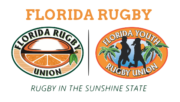Before your match you will need to print out four forms to bring with you to the match.
- Go to usarugbystats.com – Log into your clubs account (If you can not remember your account details contact Evan Haigh @ evan.haigh@floridarugby.org). Find your upcoming match – Input your teams roster and select print. Bring the printed copy of the form with you to the match.
- Go to usarugby.org/membership-resources/public-rosters/ – Find your clubs roster and print your latest CIPP roster
- Download and Print out the Running Score Form
- Download and Print out the Player Substitution Form
After your match, reporting is to be completed via the online system.
- Please note; this process must be completed by 9am Monday morning following your match.
- Go to usarugbystats.com – Log into your clubs account (If you can not remember your account details contact Evan Haigh – evan.haigh@floridarugby.org). Find your match, make any adjustments to roster and input scorers and substitutions from you Player Substitution & Running Score Forms.
- Please note, unless you put appropriately input your substitutions the match will not count towards that players eligibility.
- Make sure you click your appropriate sign for box. Then click done.
*** Standings for each division will ideally be updated by Tuesday morning, however they can only updated as quick as the team submit them.***